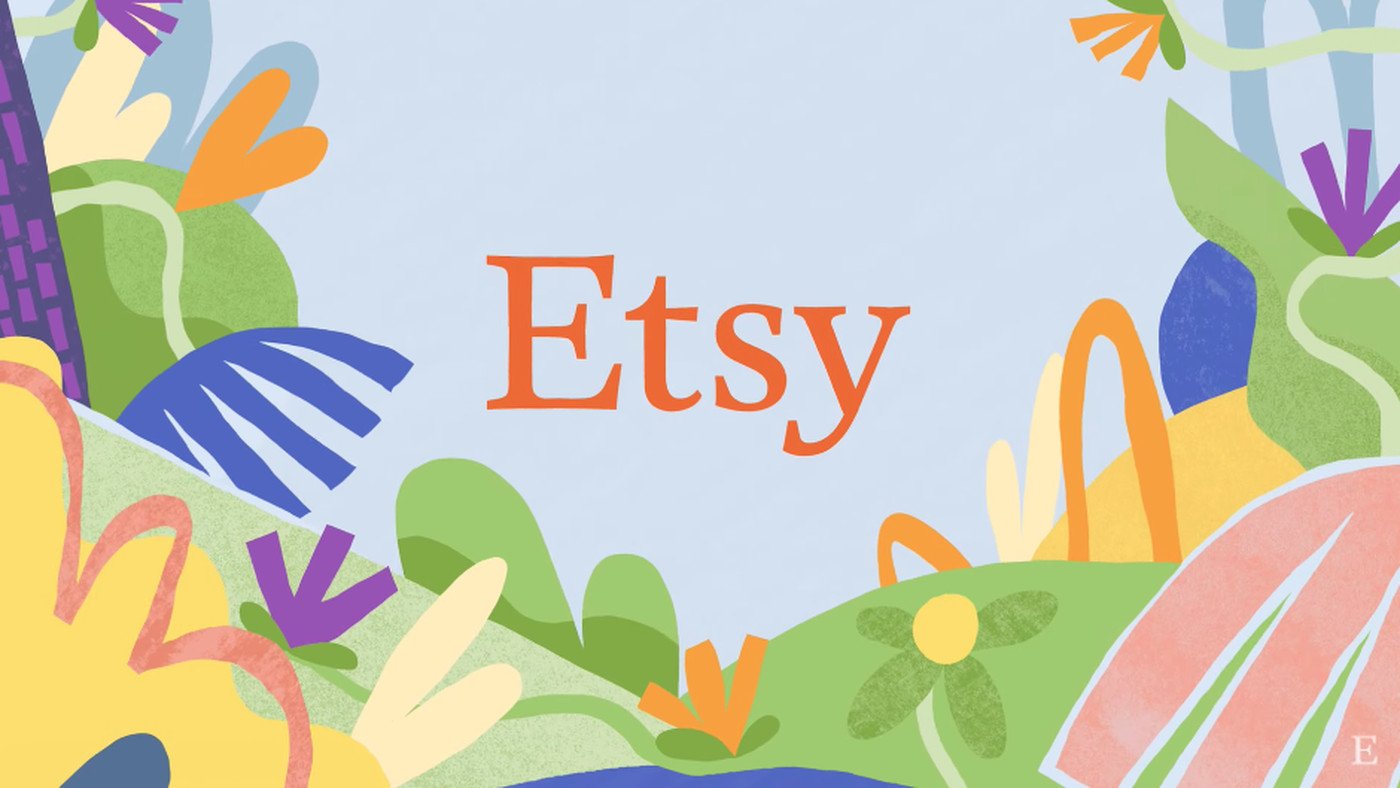If you love handmade items, vintage and unique goods, there is no better place to find such items than Etsy. If you are the one who makes the goods and you want to sell them worldwide, you can open your own store on Etsy and reach millions of people. In order to do both, shop, or sell, you need to create your Etsy account. But don’t worry, it is all very simple and we are going to show you how to do just that. Without further ado, let’s see how to create Etsy account.
See also: Benefits of online shopping
How to create Etsy account
If you are ready to step into the world filled with unique items that will blow you away, Etsy is a place to be. You will find sellers from all over the world and you can buy the products they are offering with just a few clicks. On the other hand, if you are looking for a way to sell your handmade products, you can set up your store and you are ready to go.
And here, we are going to show you the very first step and that is how to create your account. Follow the steps below:
- Open the browser of your choice and go to Etsy website
- Click on Sign in in the top-right corner of the screen
- On the next window, click Register
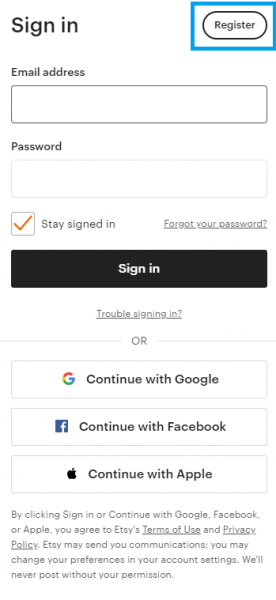
- Now add your email address, your first name, and password. Or, you can select Continue with Google, Continue with Facebook, or Continue with Apple
- When you fill out the details, click on Register
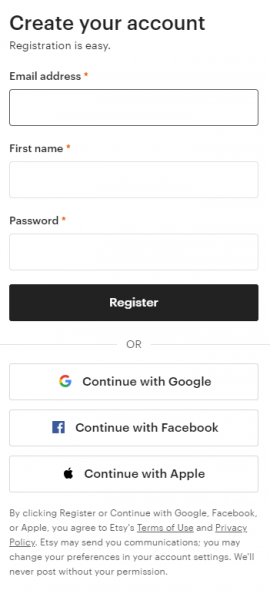
- A few moments later, you will receive an email from Etsy to activate your account
- Open the email and click on Confirm account
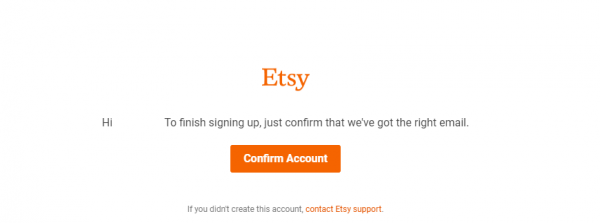
You will be taken to Etsy’s website. That’s it. Your account is now ready and you can start shopping!