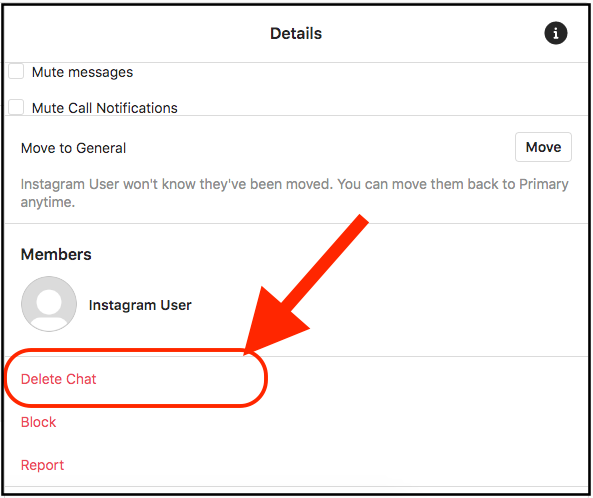Instagram is one of the most popular apps that allows users to share photos and videos in an easy and fun way. Over the years, the app has had many additional features, including direct messages.
Keep reading if you are new to Instagram and are now sure how to delete Instagram messages. We will show you how to do that using the app and the browser, so you can choose the method you find more easily.
How to delete Instagram messages: Using the app
You can delete Instagram messages using the app. Remember that once you tap Delete, there will be no pop-up to confirm the action, so think twice before doing this. Doing that is very simple, and here are the steps:
- Open the Instagram app on your smartphone
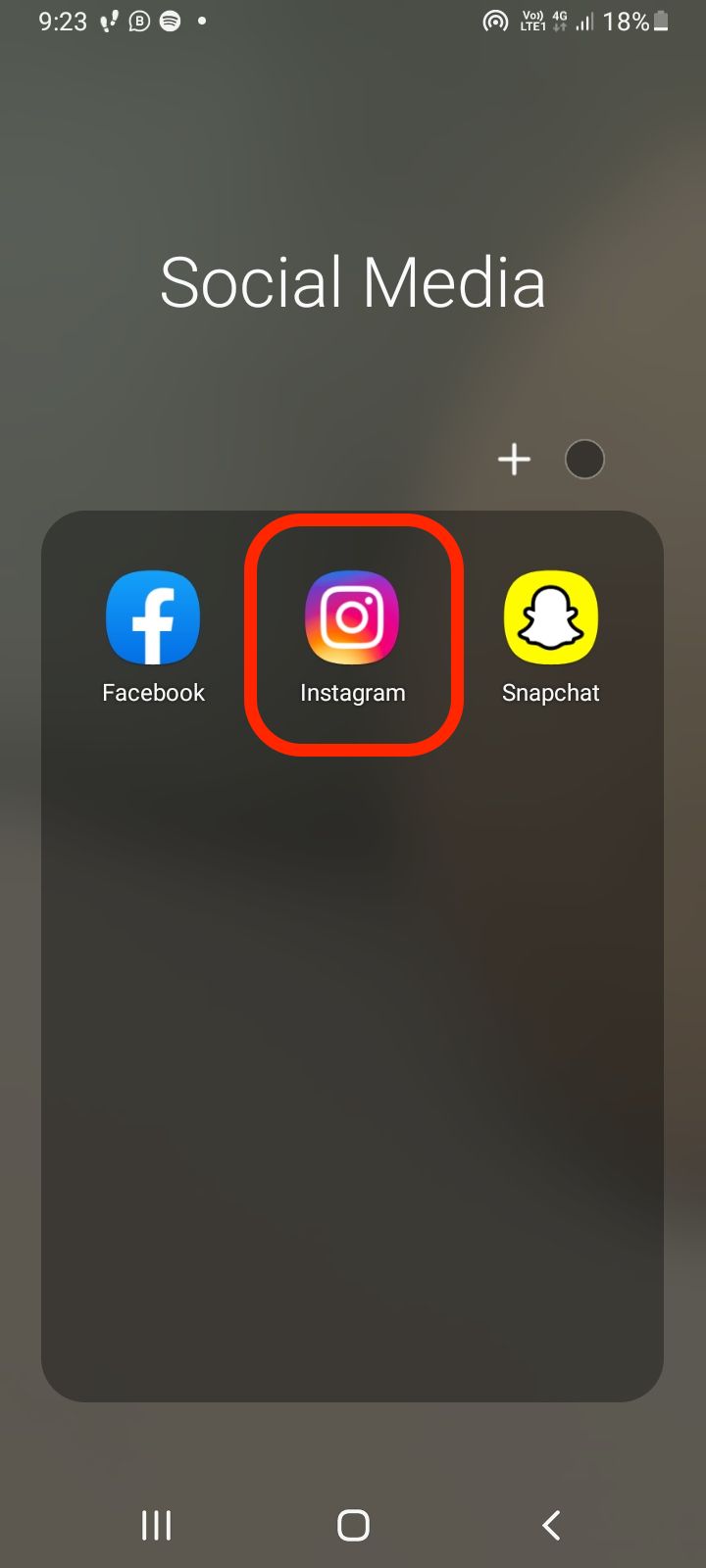
- Access Direct messages by tapping on the messenger icon in the top-right corner of the screen
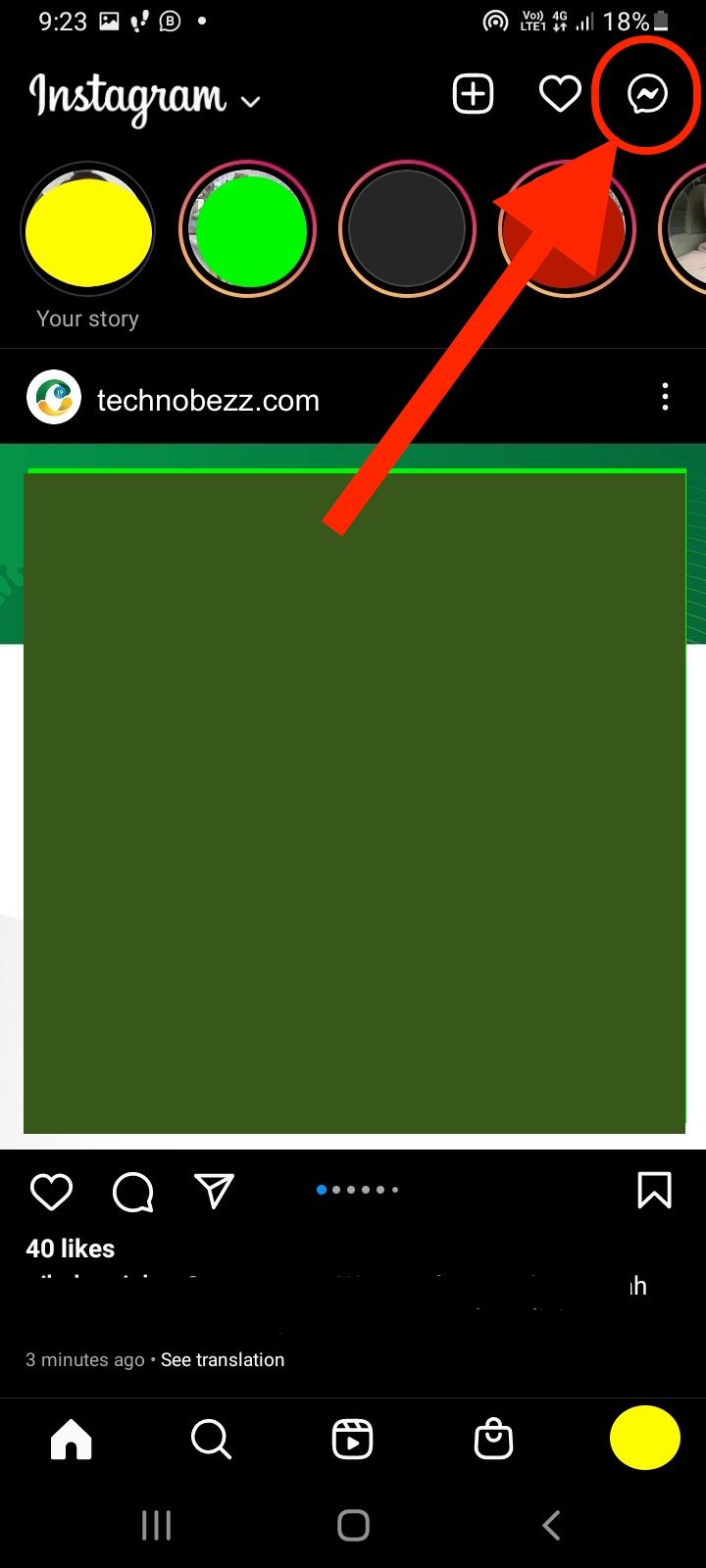
- Find the chat you want to delete
- Tap and hold the conversation
- Finally, tap Delete.
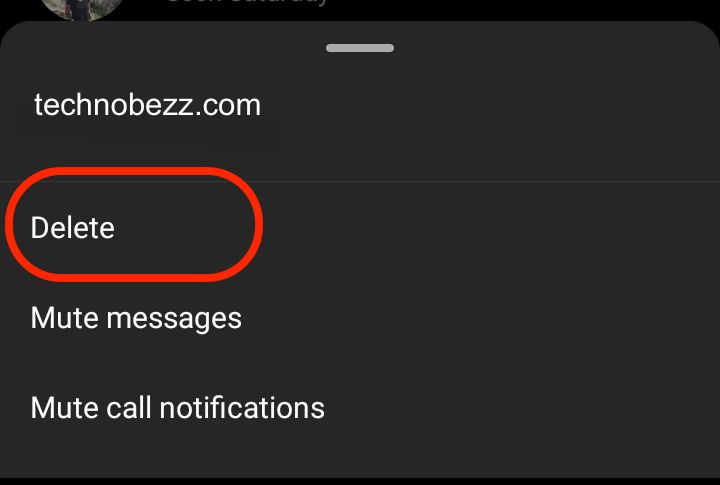
How to delete Instagram messages: Using the browser
Another way to delete the messages is by using a browser. Here is how:
- Open a browser of your choice and go to Instagram.com
- Log in
- Click on the messages icon in the top-right
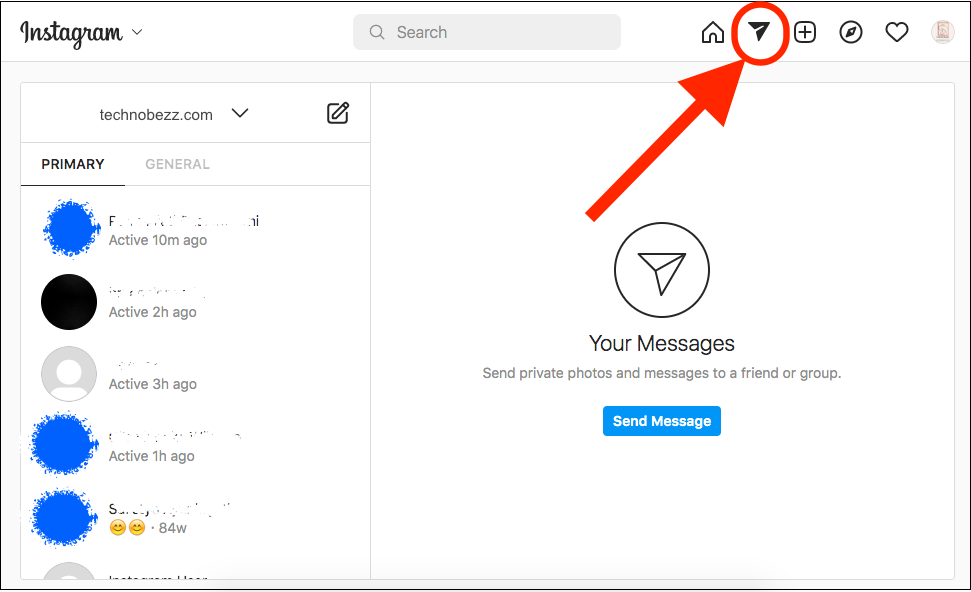
- Find the conversation you want to delete and click on it
- Click on the i button in the top-right corner of the conversation
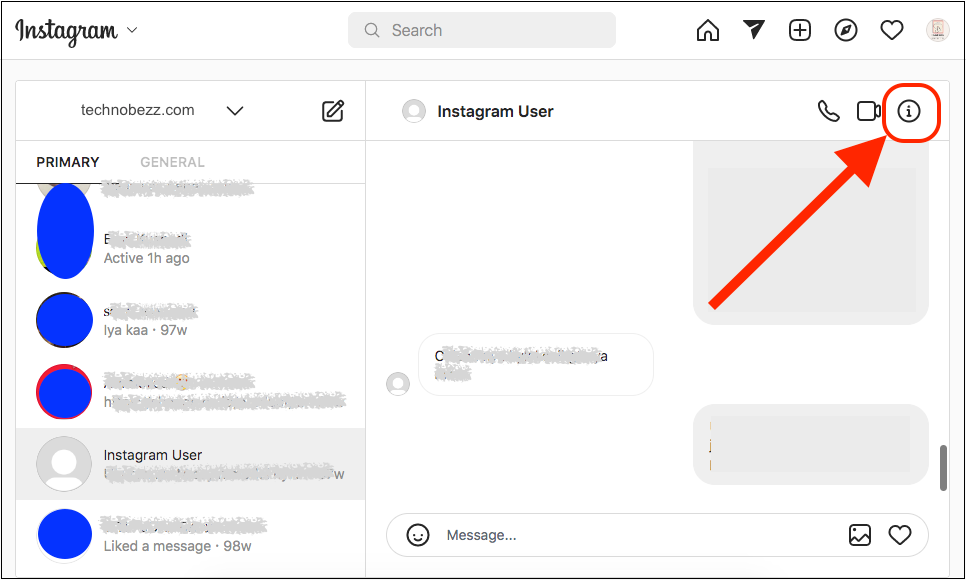
- Click Delete Chat
- A pop-up will show up and click Delete to confirm the action.