
If you’re a fan of this online video-sharing platform, you are aware that viewers can leave comments on a video they see.
You might have come across a hurtful line in the comments section. Comments may even have been made under your video.
Anyone uploading a video on YouTube should understand that their video will attract all kinds of reactions. They should, therefore, know how to disable comments on YouTube. This article will explore how that can be done.
It would be best if you did this on your Windows PC or Mac since it is convenient.
See also: How to unsubscribe from YouTube emails.
Disabling comments on YouTube
- Open YouTube in your preferred browser
- Make sure you are logged in
- Click on your videos on the left side of the screen
- Next, click Settings
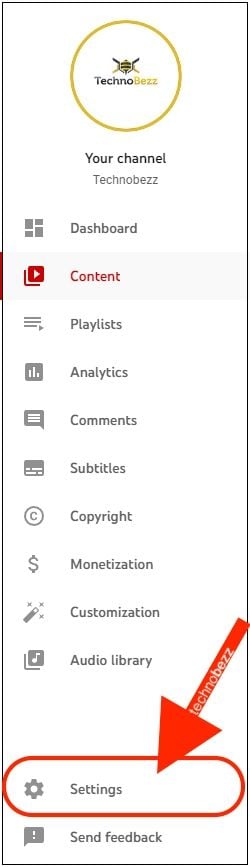
- Click Community
- Click the Defaults tab
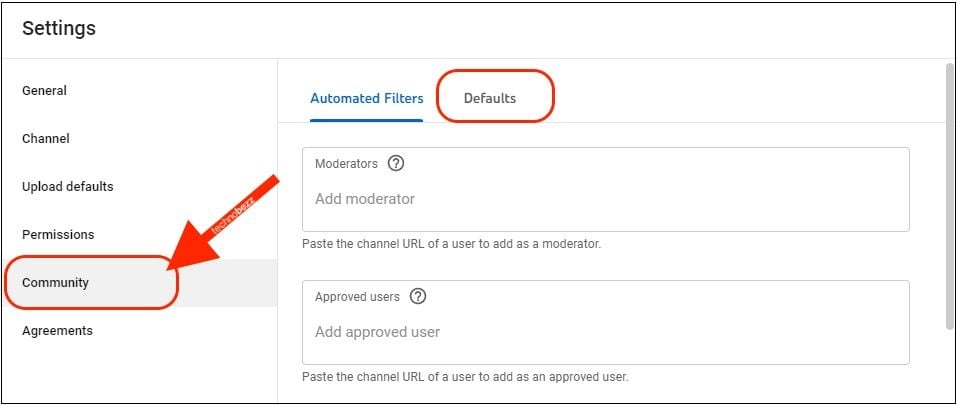
- Click Disable comments
- Finally, click Save.
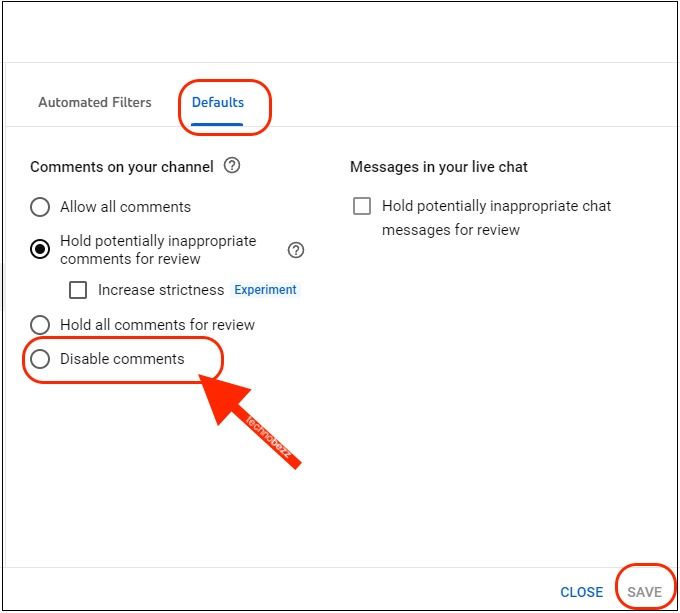
In the same section, you can choose other options instead of "Disable comments," including "Hold potentially inappropriate comments for review" and "Hold all comments for review."
In a nutshell
You will come across all kinds of people on the Internet and all sorts of viewers on YouTube. If you find criticism harsh to take, the best option for you is to disable all the comments made under your videos. With this option of disabling comments, YouTube is out to protect you from nudity, harm, violence, harassment, and threats.
To do this account management on your phone, you need to download YouTube Studio from the Play Store or Apple Store, depending on which OS you use.

