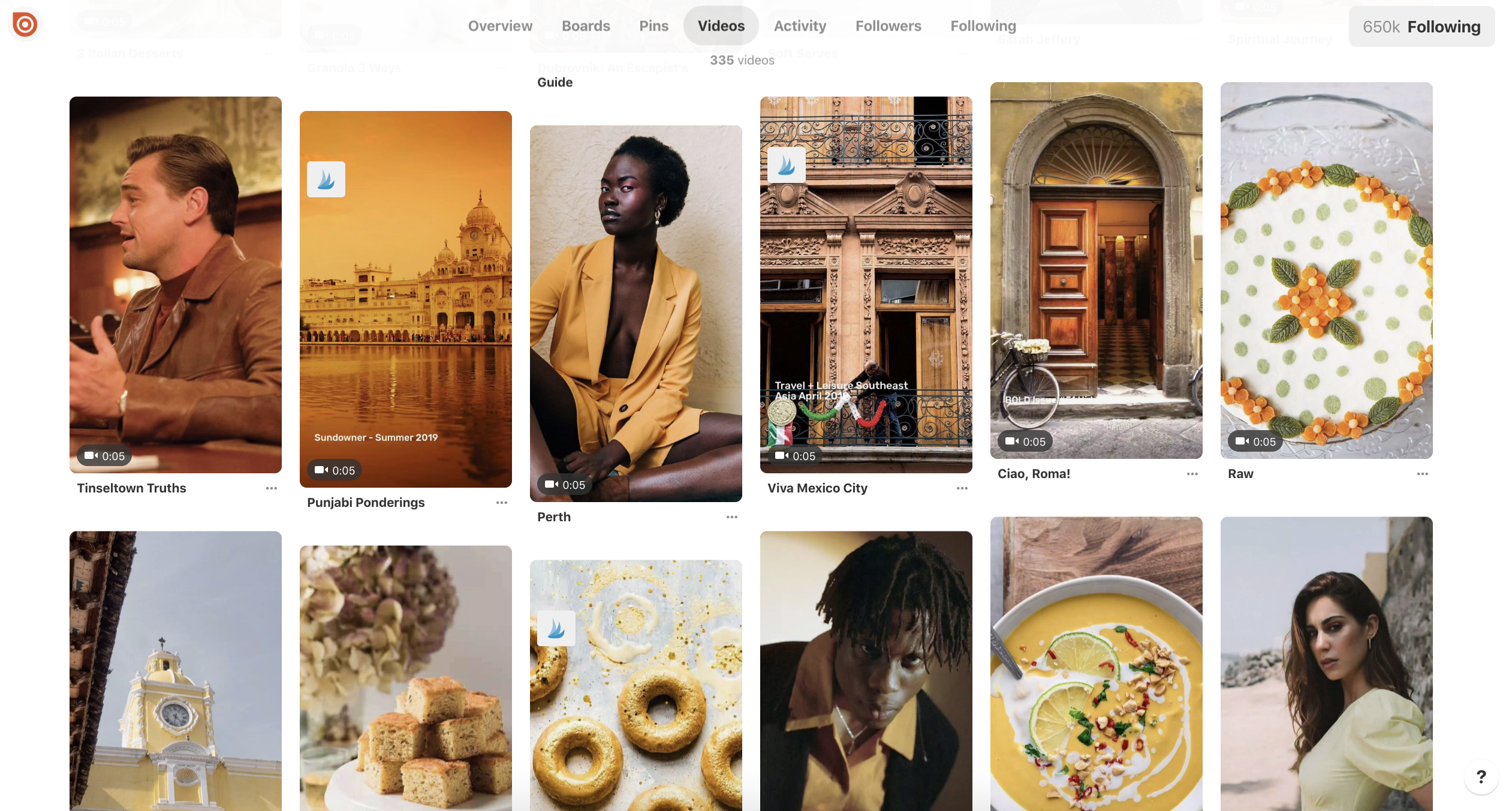If you are looking for new recipes for some delicious food, or decor inspiration or some interesting DIY projects, there is no better place to find it all than Pinterest. It is a social network that is completely different than all the others. It is fun and enjoyable to use. You can follow others, and other people can follow you. If you like it and use it daily, you should complete your profile and add a special touch by filling ut the “About your profile” section. You can write a few words about your self and your profile. Here, we are going to show you the steps for that. Let’s see how to fill “about your profile” on Pinterest.
See also: How to add your location on Pinterest
How to fill “about your profile” on Pinterest
If you are active on Pinterest, and want to add a few more details about yourself or your profile, follow a few simple steps listed below:
- Open the browser and go to Pinterest
- Log in
- Click on the arrow located in the top-right corner of the website
- In the drop-down menu click ok Settings
- The page that will open is “Edit profile”
- You will find the section “About your profile” there
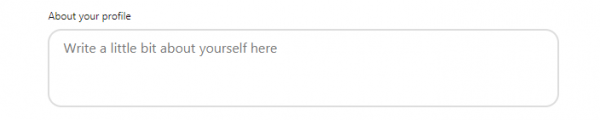
- Fill it in by writing whatever you think you should write
- When you complete it, click Done.
There is no right or wrong for “about your profile”. What you will write is entirely up to you. The steps are listed here, so follow them and complete your profile by addicting a personal touch to it.