
If you’ve decided to get a new mouse for Mac, you certainly want to find the best one. Best does not always mean most expensive. The trick is to find what suits you perfectly. We are going to try to help you a bit, by pointing out what things you should keep in mind when purchasing a mouse for your Mac. We will also share a few suggestions.
See also: Top best Mac accessories
What to consider when buying a new mouse for Mac
Not every mouse is the same, and while you may spend some time searching for the one that will be great for you, you won’t regret it. A carefully chosen mouse makes a huge difference, ensuring you’ll enjoy your everyday Mac experiences. Let’s see what you should consider.
Size and grip
You’ll choose the size of the mouse according to your personal preferences. When it comes to the grip, you’ll have to choose between three grip types, and those are palm grip (entire palm rests on the mouse), claw grip (palm rests on the back of the mouse), and fingertip grip (the mouse is entirely controlled by the fingertips).
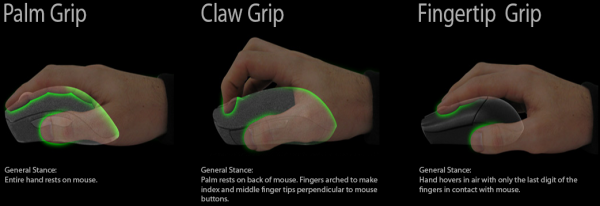
forums.thesims.com
Additional buttons
There are many great mice on the market that come with extra buttons and you can map them to any function you want. If you are a gamer, you’ll certainly get a mouse with additional buttons to have outstanding Mac gaming experience, but even if you aren’t, these buttons will help you finish the tasks on your Mac faster.
Wireless or wired mouse?
Another thing you will have to consider is will you buy a mouse for Mac that comes with or without the cable. The fact there is no cable makes a wireless mouse an excellent choice, but on the other hand, these mice require batteries, and also take up one of the USB ports unless if it uses Bluetooth technology.
Suggestions
Apple Magic Bluetooth Mouse.

www.pcworld.co.uk
If you want a wireless mouse that won’t take up one of the USB ports on your Mac, Apple Magic Mouse is a way to go, because it uses Bluetooth technology. What else makes this elegant mouse the perfect mouse for Mac? With its laser technology, the mouse delivers outstanding performance, it’s responsive on many different surfaces, and it is ideal for lefties and righties. Let’s not forget its incredible design which matches perfectly with other Apple products. You can get this mouse on Amazon. The price starts from $65.99.
Razer DeathAdder Chroma gaming mouse.

amazon.com
This mouse comes with the 10,000dip optical sensor, which means it has high sensitivity perfect for not only gaming but for all the tasks where precise movements are required, like video editing for instance. It also has five programmable response buttons, Chroma lightening with customizable colors, and many other interesting features. It is available on Amazon, and its price starts from $66.80.
Logitech M705 Marathon Mouse.

amazon.com
This great mouse is compatible with Max OS X 10.4 or later. It has a hand-friendly design, small USB receiver, hyper-fast scroll wheel, and accurate and smooth laser tracking. Compared to other wireless mice, this one uses less than half the power. Its price starts from $29.49.
These are really great mice you can buy, but there are so many other options as well. If you are looking something bit more affordable, Logitech M510 Wireless Mouse. (21.99) is an excellent mouse for Mac you may consider. In case you are a passionate gamer and if you are ready to spend more than $100 for a mouse, Razer Ouroboros Elite. is a perfect choice ($120.99). Let us know which mouse is your favorite one!
You may also read: Top best Mac games

