
Gmail is one of the most used service providers which has more than 425 million active users all over the world. But we know nothing is problem free. So, sometimes error occurs with Gmail also. Gmail error 707 is one of the common errors faced by many users and the problem mainly occurs when you try to send a mail to someone.
The Gmail error occurs at the time of sending a mail because of some enabled labs. But do not be panicked if the same problem occurs with you. The possible solution steps are discussed here.
See also- How to delete email account from Gmail app on Galaxy S4
Steps to fix Gmail sever error 707
Some people get “Oops… the system got a problem (#707)” error and some people get “Server error occurred and the mail is not sent (error 707)”. The solution of both these errors is same and here are the steps:
> First login to your Gmail account. Then click on the Gear Box (a ring icon), and Settings needs to be selected.
> Under Settings you will find Labs tab at the right side. Click on that tab.
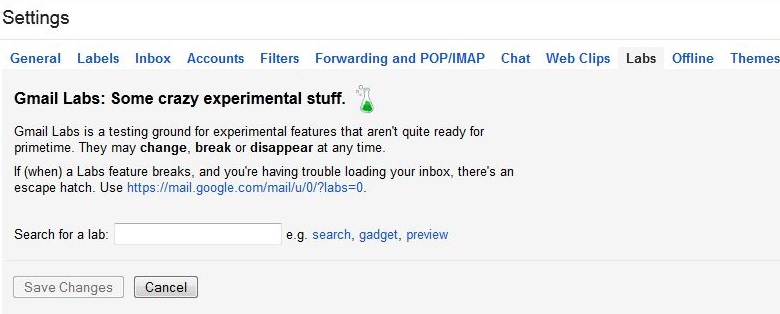
> Now you need to search Background Send. You can also scroll down the page to find Background Send. There will be two options Enable and Disable, select Disable.
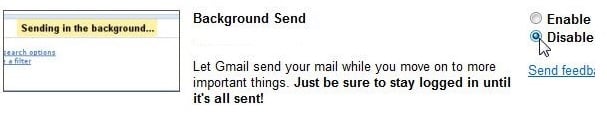
Now you will be able to send email without any 707 error. But after following the above steps also if the error occurs, then follow the below steps:
> Update your browser to the latest version.
> Clear cookies and cache.
> You need to deactivate the browser ad-ons in case of Firefox and extensions if you are using Google chrome, then start the browser again.
> Disable the virus checker temporarily.
> You can try another browser if the error still occurs.
> Use Basic Version of Gmail if the problem does not solve.

