
Samsung Galaxy S5 is one of the best smart phones that comes with all the features and functionalities that one can expect from a good smart phone. Other than making and receiving calls, one can perform several other tasks in their Galaxy S5 and one of them is transferring video files. But recently, some Galaxy S5 users reported when they try to send large video files to their fiends using cloud services like Dropbox or their personal emails, it takes long time to send and after receiving the quality is not so good.
If you have purchased a Galaxy S5 and facing this same issue, do not be panicked. Here I will tell you the ways to Send Video Files from Galaxy S5 in Faster Way without having the fastest Internet speed.
If you face any other problems with your Galaxy S5, visit Technobezz, you will find almost all solutions.
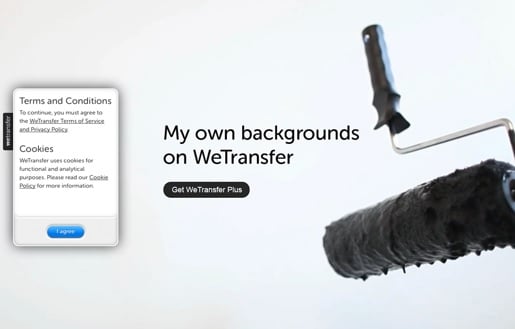
Send Video Files from Galaxy S5 in Faster Way
See also- How to Galaxy S5 water damage issue
Ways Send Video Files from Galaxy S5 in Faster Way
First of all,youare not alone if you are looking for a way to Send Video Files from Galaxy S5 in Faster Way. A lot of users want this same solution, and this is why WeTransfer app came into the market. It is normal that almost all the cloud services have a limit on video files. Even if the restrictions in video file size are reduced, then also the receiving party needs to have the same app on their Galaxy S5 that you are using to upload files so that they can download them.
Thanks to WeTransfer app that solves this problem, even it allows to upload up to 10GB through mail.
All you need to do is install this app, which is available in the Google Play Store. The plus point is that the app is free, but the video quality remains high after transferring.
So, now you know the way to Send Video Files from Galaxy S5 in Faster Way and enjoy this facility.
