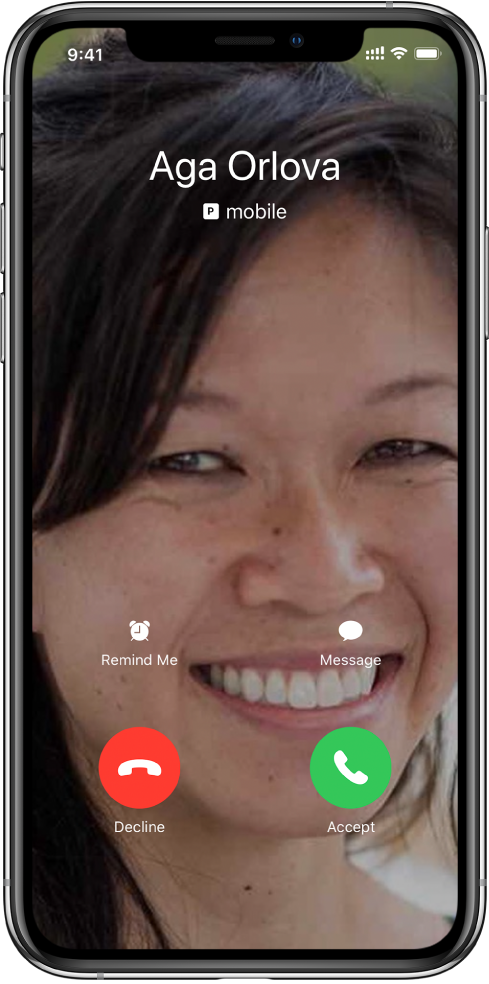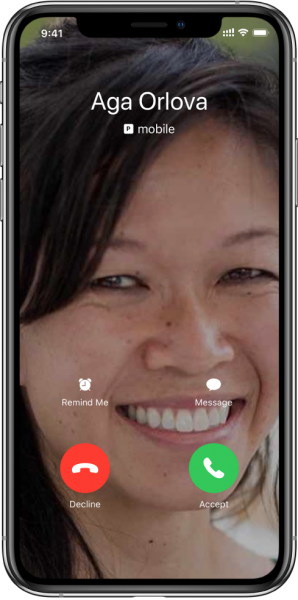Apple has provided its iOS users with fabulous features that are useful for various situations. One of them is the Auto Answer Calls. What is that and how to turn on and turn off Auto Answer Calls on iPhone 11? This is what we are going to talk about here. The feature will help you to automatically pick up any kind of incoming calls without touching the iPhone, earphone, or Airpods. This is great, for example, when you are on a treadmill, driving, or when your hands are dirty to touch the phone but you don’t want to have a miscall from anybody.
Read also: How To Set Up Do Not Disturb On iPhone 11
How To Turn On Auto Answer Calls On iPhone 11 Series
With the Auto Answer feature turned on, you will be able to answer the incoming call without using the hands. How does the feature work? When your iPhone rings, after a few seconds (3s by default), if you don’t take any action, it will pick up the call for you. To turn on Auto Answer Calls on iPhone 11 series, follow the steps below.
- To activate the feature, you have to launch the Settings app first.
- Once you are in the Settings screen, tap the Accessibility section.
- Look for Touch under the PHYSICAL AND MOTOR section.
- At the bottom of the screen, you will find Call Audio Routing. Tap it.
- Tap Auto-Answer Calls.
- On the next screen, toggle the button next to it until it turns green.
- Set the duration of time to wait until the call is auto-answered by tapping the plus or minus signs.
How To Turn Off Auto Answer Calls On iPhone 11 Series
Although the Auto Answer Calls feature is useful in a certain situation, it can annoy sometimes. Imagine when you are having a private and sensitive conversation with someone and you get a phone call. You might put the iPhone in silent mode and the Auto Answer Calls is also enabled. Then, after a few seconds the phone will automatically pick up the call and someone on the other end can unintentionally hear your private conversation.
In another case, you may avoid a phone call from someone, but the call is automatically picked up before you even take your iPhone out of your pocket. Annoying, right? To turn off Auto Answer Calls on iPhone 11, you have to go to the Settings > General > Accessibility > Call Audio Routing > Auto-Answer Calls. Tap the green button next to it to turn off the feature.